Why sell your HP laptop
- New models are constantly flooding the laptop market. Hewlett Packard(HP), one of the major consumer electronics manufacturer, releases new models several times a year. Mass production rate in China is bigger than ever before. We don’t encourage you to keep up with the latest and greatest by chasing newly released models. We merely want to help you save your old friend from collecting dust and deteriorating in your basement. If this is your case and you recently upgraded your HP Laptop, read on to find the best options to sell and thus recycle your old HP laptop.
- Perhaps your case is different and you happen to have an HP laptop that is sitting on a shelf with no use. In this case selling your old HP laptop to avoid throwing it away and polluting the environment with plastic, used electronics and most importantly hazardous battery components that are filled with toxic heavy metals is your innate duty as a responsible earthling.
- Maybe you have outgrown your machine and looking for more performance. While upgrading is necessary, selling your old laptop is nevertheless equally critical.
Pros and cons of selling your HP Laptop online
Cons- It's hard to describe the condition accurately. Often the communication is a severe impediment. Our quoting process tries to account for most of the vulnerable and unclear conditions, making the process as easy as possible for our customers.
- Seldom do customers find their make and model easily without assistance. That is true with recent models as they tend to avoid writing any model information on the outside of the casing. However, windows and other operating systems are able to display most of the required information.
- It takes from several days to a week to receive your money. If you choose to be provided with a pre-paid shipping label over email, it will save you a couple of days because you can print out your label immediately and ship your laptop the same day. However, it will still take 3-4 business days for us to receive your machine. Followed by evaluation and payout, it adds up to a week.
- You need to get involved with packaging and shipping. If you choose the previous option, shipping is still on us, but the packaging is on you. To avoid this, you have a Pre-paid shipping label and a box with an inflated chamber as padding option. While this is a more convenient option, it adds extra 2 to 3 days to the turnaround because we have to ship out the box and a chamber to you.
- You get the best price possible as the market is wide and saturated with both demand and supply
- You don't need to get involved into selling process, advertising, negotiating, dealing with financial transactions and other complications that come with selling your laptop
- You get all the supplies and the shipping costs absolutely nothing to you since we provide the pre-paid label
- Avoid scammers. There are plenty of those! One of the best ways to determine the legitimacy of a particular service is to look them up on Better Business Bureau. The ones with the highest ratings will most likely offer you the best service.
- Payment methods offered
- PayPal
- Personal check
Things that affect the value of your HP laptop
- Check the display for dead pixels
- Use jscreenfix tool which lets you diagnose and possibly repair stuck pixels. Most of the dead pixels, however, are unrepairable.
- If you do have dead pixels on your LCD monitor or LED display, make sure to mention that in your quote to accurately reflect the condition of your HP laptop.
- Test all the ports and connections. Quite often we receive laptops that have
- Broken USB ports
- Failing HDMI output ports
- Loose and non-functioning DC power jacks for AC adapter input.
- Bad audio jacks. Though not very critical but loose audio jacks inhibit sound propagation and often require an audio board replacement.
- If any of these ports are loose, not functional or you’re unsure of their current working state, make sure to mention that in the quote for your used HP laptop.
- Check the health of the Hard Drive Disk or most common to modern HP laptops Solid State Drive.
- In case with the hard drive, bad and faulty sectors accumulate throughout the lifespan of your HP laptop. Hard drive diagnostic tools can help you identify those.
- White solid state drives don’t have bad sectors, extensive data writing can impair cells making them faulty. With time they accumulate and the file system begins to mark those cells as dead. While this isn’t a common issue with new drives, it’s good idea to run one of the diagnostic tools to reveal those faulty areas.
- Check out this article that lists most common diagnostic tools for both hard drives and solid state drives.
- Test RAM
- Random Access Memory is the most frequently accessed memory type within a modern laptop. While it is designed for frequent writes and reads, it fails quite often as well. You can find detailed instructions on how to test your RAM in this article
- Inspect cosmetic condition to avoid mis-describing your HP laptop. Whether you're selling your laptop to us, a pawn shop or doing it yourself on eBay, it is critical to describe the cosmetic condition accurately. Let’s look at the most common areas.
- Inspect the LCD screen. Turn off your laptop and wipe the LCD screen with a microfiber cloth and Windex or similar cleaning solution. Once clean, inspect for any scratches or cracks.
- Inspect the bezel around the LCD display for any cracks, blemishes or dents.
- Inspect the LCD back cover and note any dents, scratches and other blemishes.
- Inspect the keyboard. Press each individual key and make sure it functions well. Make sure the stroking sound is smooth.
- Inspect the bottom case cover for any scratches or dents.
- Inspect the touch-pad to verify that it is functional throughout the entire area. Quite often HP batteries below the touch-pad expand with time causing it to malfunction.
- Verify that the Power Port / DC Power Jack connector is tight and functional.
- Make sure the power adapter charges the laptop in a timely manner. Usually 1-2 hours and doesn’t make any sounds and doesn’t overheat.
- Make sure the BIOS is not password protected. If there are any administrator password setup, remove them prior to shipping.
- Optional, but suggested is to clear your personal data by manually resetting your laptop or restoring it to factory defaults using Windows’ default factory reset feature. Our service already includes this. We wipe your hard drive upon receiving the laptop, however, not all companies perform this duty responsibly.
Shipping your HP laptop
- Packing your laptop is critical. The condition of the laptop upon us receiving it should match the condition you have described at the time of quote submission. Use plenty of bubble wrap or similar padding material to prevent any damages during the transportation. In an ideal scenario, a use of anti-static bags is preferred to prevent damages caused by electrostatic discharge.
- Include the charger, but pack it with care. Make sure there is enough space between the charger and the laptop. We have numerous cases of AC Power adapters damaging laptops during shipment.
- Our quotes reflect the market's latest fair values. We continuously update our catalog and adjust our prices on a daily basis. This lets us stay competitive while continuing to offer best service to our valued customers. We have 83% retention rate among new customers. People choose to stay with us for a reason. This shows our commitment and professionalism.
Popular hp laptops people sell:
- HP Elite Dragonfly 13 G2 Intel Core I7 11th
If you need a business laptop and you plan to work from different places, the HP Elite Dragonfly G2 is convenient, light and powerful. It fits a lot into a small, smart package and it can be converted into a tablet. The battery life won't wow you but the charger is small enough that you'll easily be able to take it with you. The laptop even comes with a stylus included in the box.
Sell HP Elite Dragonfly 13 G2 laptop

- HP 17-BY Intel Core I7 11th Gen
The HP 17" laptop is thoughtfully designed and delivers performance with an Intel processor, fast Wi-Fi technology, and loads of storage. Enjoy a more natural and comfortable typing position with the lift-hinge design and enlarged click pad. The laptop design includes sustainable materials like ocean-bound plastic and post-consumer recycled plastic. Also The HP Envy 17 is an impressive piece of technology. Design and workmanship are almost beyond any doubt. The utilized materials have been processed cleanly and fit well into the image of a premium multimedia notebook.
Sell HP 17-BY Intel Core I7 11th Gen laptop

- HP ZBook Fury 17 G8 Intel Xeon E
The ZBook Fury 17 G8 is HP’s only 17-inch mobile workstation. It’s closely related to the smaller 15.6-inch ZBook Fury 15 G8, which sits above the thinner ZBook Studio G8, the entry-level ZBook Power G8, and the more consumer-oriented ZBook Create.
The HP ZBook Fury G8 17.3″ is meant to be a mobile workstation with ports that other laptops do not have anymore. The Fury line is also meant to be the powerhouse line for HP, with its performance focused on creative and business professionals.Sell HP ZBook Fury 17 G8 Intel Xeon E laptop

- HP Spectre X360 13-AW Intel Core I5 11th
The chassis remains identical to the 2019 Ice Lake model. The XPS 13 2-in-1 is still the smaller and lighter option, but the more rigid HP system manages to include a few more features as a result of its thicker profile. The Spectre x360 14 is slightly heavier and significantly longer. As a 2-in-1 this is truly an artist dream – it offers two kinds of displays – one 1080p and one UHD. Both of them have IPS panels and have the option to be equipped with the Sure View feature, which should block unwanted attention to your screen’s content.
Sell HP Spectre X360 13-AW Intel Core I5 11th laptop

- HP ProBook 650 G8 Intel Core I7 11th Gen
Maxing out with the Core i7-1165G7 and featuring an option to include the GeForce MX450, this machine aims at productivity. Also, the manufacturer is boasting a slim and light chassis, which surely comes as a strong point in a world huge of notebook options. EliteBook 800 series. Unlike the latter, it lacks Thunderbolt connection, but honestly, the I/O is wide enough for professional work. Thankfully, although the USB Type-C port lacks Thunderbolt certification, it has a 10Gbps speed and offers a DisplayPort signal and Power Delivery in addition to the mandatory data transfer.
Sell HP ProBook 650 G8 Intel Core I7 11th Gen laptop

- HP Pavilion 15-EC AMD Ryzen 5
The Pavilion Gaming 15 series offers 15.6-inch entry-level gaming laptops equipped with mid-range hardware. Our test device is powered by a Ryzen 5 4600H APU and a GeForce GTX 1650 GPU. The HP Pavilion Gaming Laptop 15 (2021) is an entry-level gaming laptop that's available with AMD Ryzen 5000-series CPUs and dedicated NVIDIA GPUs. It's made entirely of plastic, yet it feels well built and solid. It's also very easy to access the internals if you need to upgrade the RAM or add a 2.5 inch hard drive.
Sell HP Pavilion 15-EC AMD Ryzen 5 laptop

- HP Envy 17-CE Intel Core I7 11th
Achieve more on the go with the slim and powerful laptop from HP. The HP 17-CE laptop is equipped with a powerful Intel Core i7-1165G7 Quad-Core Processor, 16GB RAM, 1TB HDD, 256GB SSD, and a DVD writer. Fast and efficient, this portable device sports a 17.3-inch Full HD IPS WLED-backlit touch screen display. With Intel Core i7-1165G7 Quad-Core Processor and 16GB RAM memory, you can harness superb productivity power, and keep going with an amazing battery back-up. Featuring 17.3-inch Full HD IPS WLED-backlit touch screen display (1920 x 1080).
Sell HP Envy 17-CE Intel Core I7 11th laptop

HP laptops and the consumer driven demands dictate the specs as well as the programs that end user will have to run on those laptop computers, so the list of best hp laptops will always change depending on those factors!
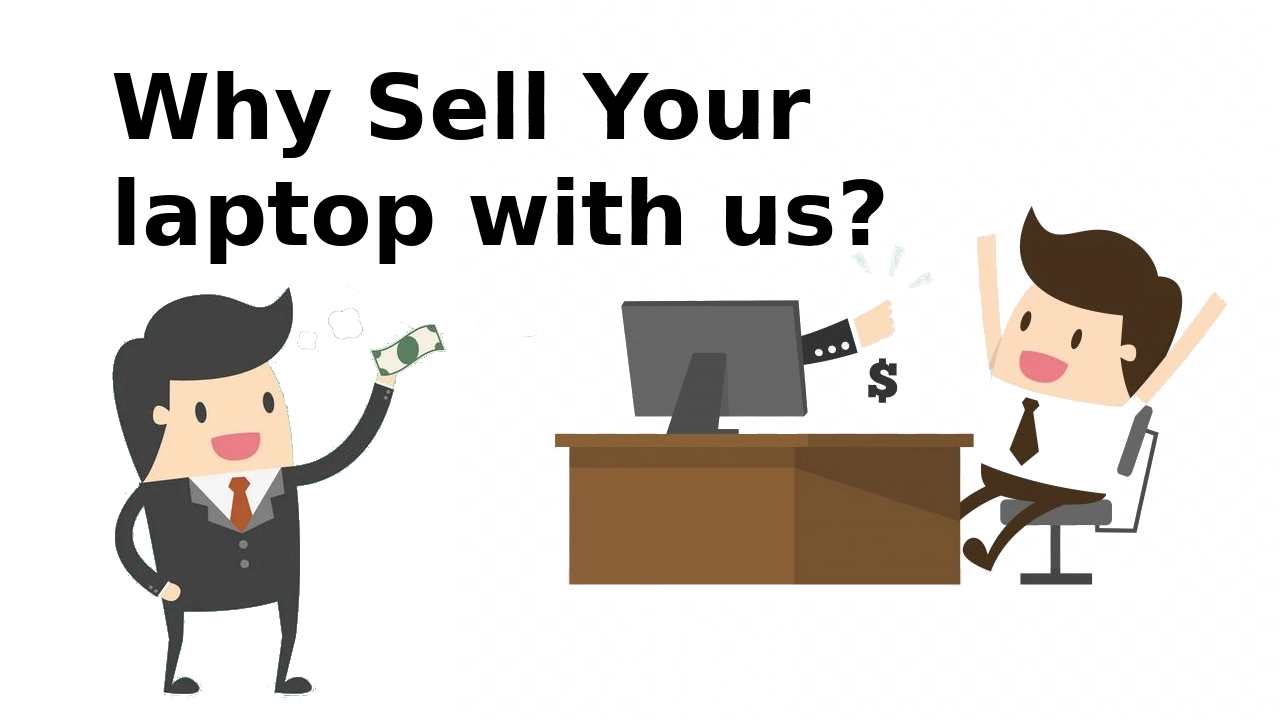
Why sell your HP laptop to SellMeLaptop?
- We have been on the online buyback market since 2009
- We pay best cold cash for your laptop computers on the whole recycle market
- Fastest turnover times with free pre-paid shipping garanteed
- Almost same day laptop evaluation and pay out
- Highest buyback customers satisfaction on the web.
To find out more information why people sell their hp portable computers to us check SellMeLaptop reviews pages and submit your quote!